Magnolia - Harmony Bridge
From the bridge you can send your NOLIAs to the Harmony network (ONE).
You can configure the Harmony network in Metamask using the following data:
| Field | Value |
|---|---|
| Network Name | Harmony |
| New RPC URL | https://api.harmony.one |
| ChainID | 1666600000 |
| Symbol | ONE |
| Block Explorer URL | https://explorer.harmony.one |
Connecting the wallet
To get started, visit our Bridge website and connect your wallet by clicking on the green CONNECT button in the upper right corner.
After click, a dialog will appear in Metamask that you will need to accept.
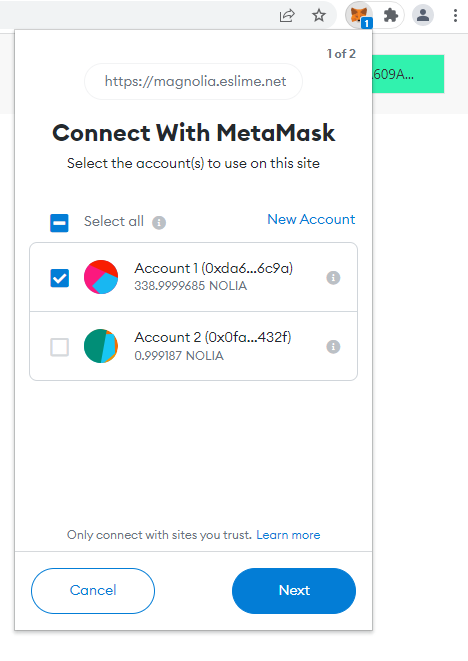
Sending your NOLIA
Once the wallet is connected, just fill in the text box with the amount of NOLIA you wish to send and click on Send. Remember to leave at least 1 NOLIA in your account for fees.
As in the previous step, a new Metamask dialog will appear, in which you will have to click on submit to sign the transaction.
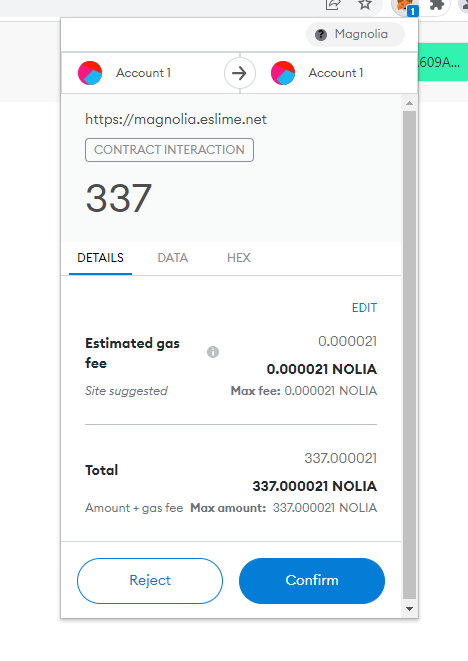
This process has a fee of 3 NOLIA per transaction. The minimum amount to send are 100 NOLIA.
Why send my NOLIA?
You should only send your NOLIA to the Harmony network if:
- You wish to sell your NOLIA: Starting the first weekend of March, you will be able to sell your NOLIAs on the decentralized Sushi swap exchange.
- You want to add liquidity to the pool: This project is not premined, so in order to have enough liquidity in the decentralized pool, users have to add liquidity by adding their NOLIA and ONE tokens to the pool. In return, the user will receive LP tokens that can be staked to receive Magnolia Governance tokens in his wallet on the Magnolia network.
Both the link for adding liquidity to the pool and for staking LP tokens will be published this weekend.